Menus
Add pages or links to the main, social, docs, or footer menu. Set page level navigation.
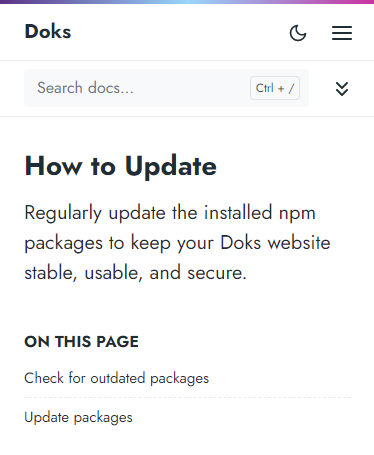
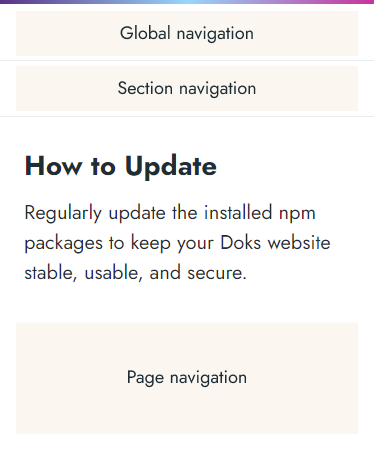
See also the Hugo docs: Menus.
./config/_default/menus/menus.en.toml
Global navigation
Add to main menu
[[main]]
name = "Docs"
url = "/docs/overview/introduction/"
# url = "/docs/1.0/overview/introduction/"
weight = 10
[[main]]
name = "Blog"
url = "/blog/"
weight = 20
[[main]]
name = "Get Started"
weight = 30
identifier = "get-started"
url = "/docs/overview/introduction/"
[[main]]
name = "Quick Start"
weight = 40
identifier = "quick-start"
url = "/docs/overview/quick-start/"
parent = "get-started"
[[main]]
name = "Tutorial"
weight = 50
identifier = "tutorial"
url = "https://getdoks.org/docs/tutorial/introduction/"
parent = "get-started"
Add to social menu
Doks uses Feather Icons
[[social]]
name = "Twitter"
pre = "<svg xmlns=\"http://www.w3.org/2000/svg\" width=\"20\" height=\"20\" viewBox=\"0 0 24 24\" fill=\"none\" stroke=\"currentColor\" stroke-width=\"2\" stroke-linecap=\"round\" stroke-linejoin=\"round\" class=\"feather feather-twitter\"><path d=\"M23 3a10.9 10.9 0 0 1-3.14 1.53 4.48 4.48 0 0 0-7.86 3v1A10.66 10.66 0 0 1 3 4s-4 9 5 13a11.64 11.64 0 0 1-7 2c9 5 20 0 20-11.5a4.5 4.5 0 0 0-.08-.83A7.72 7.72 0 0 0 23 3z\"></path></svg>"
url = "https://twitter.com/gethyas"
weight = 10
[[social]]
name = "GitHub"
pre = "<svg xmlns=\"http://www.w3.org/2000/svg\" width=\"20\" height=\"20\" viewBox=\"0 0 24 24\" fill=\"none\" stroke=\"currentColor\" stroke-width=\"2\" stroke-linecap=\"round\" stroke-linejoin=\"round\" class=\"feather feather-github\"><path d=\"M9 19c-5 1.5-5-2.5-7-3m14 6v-3.87a3.37 3.37 0 0 0-.94-2.61c3.14-.35 6.44-1.54 6.44-7A5.44 5.44 0 0 0 20 4.77 5.07 5.07 0 0 0 19.91 1S18.73.65 16 2.48a13.38 13.38 0 0 0-7 0C6.27.65 5.09 1 5.09 1A5.07 5.07 0 0 0 5 4.77a5.44 5.44 0 0 0-1.5 3.78c0 5.42 3.3 6.61 6.44 7A3.37 3.37 0 0 0 9 18.13V22\"></path></svg>"
url = "https://github.com/h-enk/doks"
post = "v0.1.0"
weight = 20
Section navigation
Configure
In ./config/_default/params.toml set menu options:
[menu]
[menu.section]
auto = true
collapsibleSidebar = true
You have the option to let Doks auto generate the section menu from the directory folder (tree) structure. Available for both the collapsibile section menu and the default one.
Set order
Auto generated menus
Set weight in the front matter of pages.
Manual generated menus
- For first level pages, set weight in the menu config file.
- For lower level pages, set weight in the front matter of pages.
Add to docs menu
Set first level menu items in ./config/_default/menus/menus.en.toml:
..
[[docs]]
name = "overview"
weight = 10
identifier = "overview"
url = "/docs/overview/"
[[docs]]
name = "Help"
weight = 60
identifier = "help"
url = "/docs/help/"
# [[docs]]
# name = "Lorem"
# weight = 70
# identifier = "lorem"
# url = "/docs/lorem/"
..
Set second level menu items in the frontmatter of a docs page (manual mode):
..
menu:
docs:
parent: "lorem"
identifier: "ipsum"
..
Set third level menu items in the frontmatter of a docs page (manual mode):
..
menu:
docs:
parent: "ipsum"
..
Page navigation
Set levels
The On this page (Table of Contents) section is automatically generated. In ./config/_default/markup.toml, set the levels you’d like to show:
[tableOfContents]
endLevel = 3
ordered = false
startLevel = 2
Footer navigation
Add to footer menu
[[footer]]
name = "Privacy"
url = "/privacy-policy/"
weight = 10