Cloudflare Pages
Follow the Get Started guide of the Cloudflare Pages documentation.
Make sure to set environment variable
NODE_VERSION to the latest LTS version (or newer) as per the Doks Requirements.1. Connect your Git provider to Pages
See the Cloudflare Pages documentation: Connect your Git provider to Pages
2. Configure your deployment
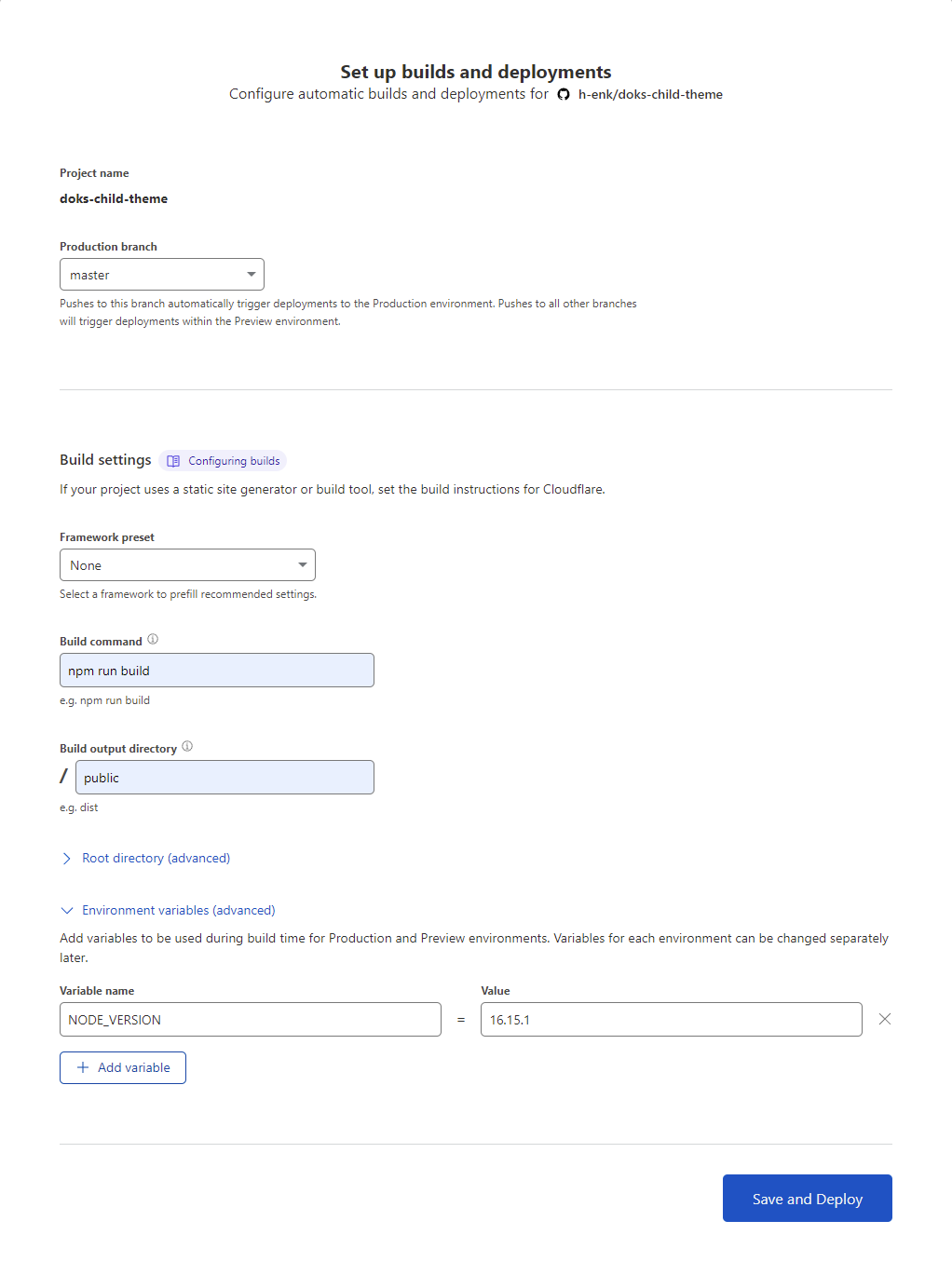
See also the Cloudflare Pages documentation: Configure your deployment
Set environment variable
Set environment variable NODE_VERSION with as value the latest LTS version — currently (June 13, 2022): 16.15.1.
Why do I need to set the Node.js version?
Currently (June 13, 2022), Cloudflare Pages uses Node.js 12.18.0 per default (see also the Cloudflare Pages documentation: Language support and tools). However, Doks needs the latest LTS version or newer (see also the Doks Requirements).3. Save and deploy
Select Save and Deploy.